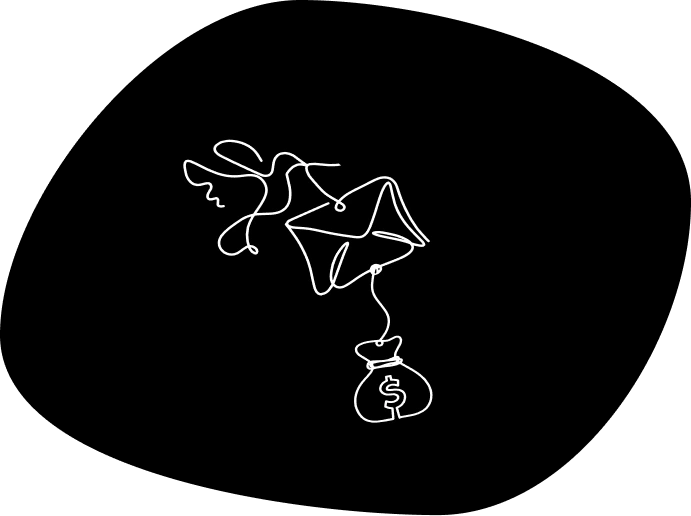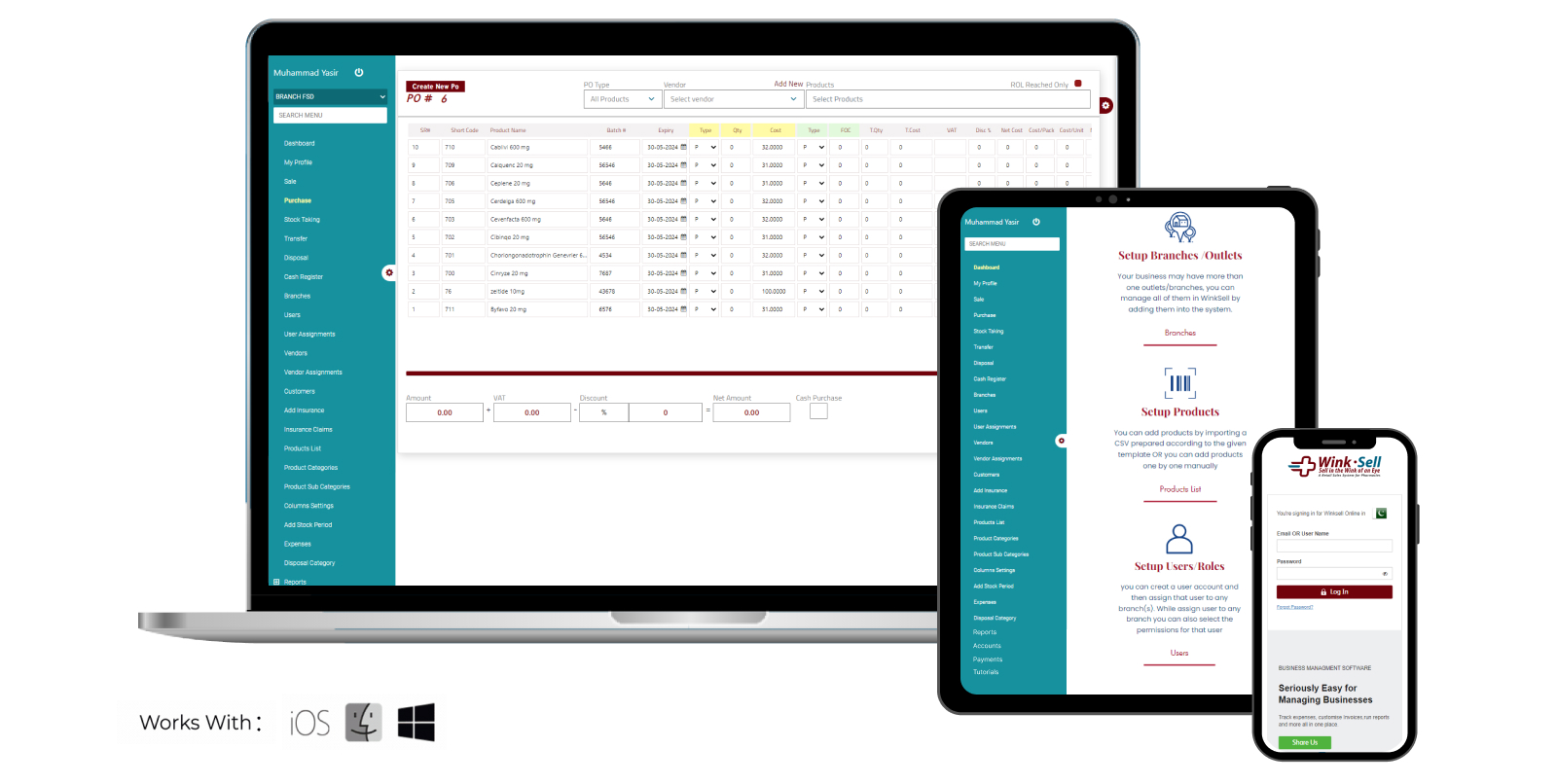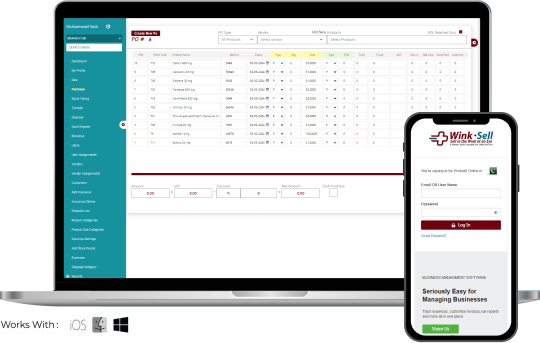Choosing a retail point of sale software takes a lot of work for many business owners. Therefore, we have prepared a comprehensive comparison to remove any ambiguity in choosing your best point of sale software.
You must consider multiple factors while choosing the best retail POS software. You are investing in your business that can make or break your business operations. You want to maintain your business operations and not disrupt them.
We have chosen top-notch point of sale software in this comparison with all the possible features you need. The below comparison chart presents an overview of POS features among these retail software. After that, all features are discussed in detail.
POS Comparison
The comparison is shown in numbers with 0 being the worst and 5 being the best.
| Features/Brands | QuickBooks | Clover | LightSpeed | Square | WinkSell |
|---|---|---|---|---|---|
| Inventory Management | 1.0 | 4.5 | 4.5 | 4.0 | 4.5 |
| Reporting | 3.5 | 3.5 | 2.0 | 4.0 | 5.0 |
| Accounting | 1.0 | 1.0 | 3.0 | 3.0 | 5.0 |
| Multi-Store Scalability | 1.0 | 4.0 | 3.0 | 3.0 | 5.0 |
| Forecasting Capability | 4.0 | 4.0 | 3.0 | 3.0 | 4.0 |
| Staff Management | 1.0 | 3.0 | 1.0 | 1.0 | 3.0 |
| Security and Backups | 3.0 | 5.0 | 3.0 | 5.0 | 4.0 |
| Cloud-Based | 5.0 | 5.0 | 5.0 | 5.0 | 5.0 |
| User Friendliness | 3.0 | 3.0 | 2.0 | 2.0 | 5.0 |
| Free One-to-One Training | 0 | 0 | 0 | 0 | 5.0 |
| Instant Support | 2.0 | 2.0 | 2.0 | 2.0 | 5.0 |
| Trial Period | 30 Days | 60 Days | 14 Days | 30 Days | 30 Days |
| Payment Integrations | 4.0 | 4.0 | 4.0 | 4.0 | 4.0 |
| Payment Terms | Prepaid | Prepaid | Prepaid | Prepaid | Postpaid |
| Charges per Branch | $18 - $76 | $60-$190 | $69 to $199 | $29+fees | $40 |
Now here is a detailed WinkSell’s features comparison with the rest of the retail point of sale systems:
Inventory Management
Tracking inventory is a necessary and tedious task for any retail business owner. So the best point of sale software must efficiently eradicate this tiresome problem to relieve the pain of busy entrepreneurs. All retail point of sale systems claim to solve this problem but we are here to find who is the best among them.
Inventory management isn’t just about tracking stock and alerting business owners whether a product is overstocked or stocked out. It must include product purchase/return adjustments, stock trail, change logs(only authorized changes in product stock), and most importantly inter-branch inventory management. All these features make a robust inventory management system.
QuickBooks does not offer inventory management in the basic package. It provides inventory management only as an add-on feature. Thus it gets 1 out of 5 in inventory management.
Clover’s inventory management module lacks features like the complete stock trail. However, business owners can manage different product variants efficiently in Clover. Therefore, Clover gets 4.5 out of 5.
LightSpeed and Square also lack the much-needed stock trail and change logs features that trigger internal control violations because product details must only be altered with your authorization. However, LightSpeed allows you to manage products with multiple variants. Thus LightSpeed gets 4.5 and Square gets 4.0 out of 5.
In comparison, WinkSell provides all the necessary features for the hassle-free management of complete inventory including a complete stock trail and inter-branch inventory management. However, it lacks multi-variant product management. Thus, getting 4.5 out of 5.
Reporting
A business cannot be streamlined without accurate reports. These reports are about sales, product purchases, basket analysis(frequently bought items), slow-moving products, VAT, Inter-branch transfer, etc. Thus it is a must-have for any point of sale(POS) software.
Every retail POS software offers a reporting feature. However, we are looking for the best retail POS that accurately reports all business transactions with the slightest detail.
WinkSell has amazing reporting features like all types of sales, purchases, returns, VAT, and inter-branch inventory transfer reports that present complete details of all transactions a retailer needs to understand its business operations.
We found that WinkSell has amazing reporting features like all types of sales, purchases, returns, VAT, and inter-branch inventory transfer reports that present complete details of all transactions a business owner needs.
LightSpeed(also known as Vend) has shown some issues in reporting due to data inaccuracy.
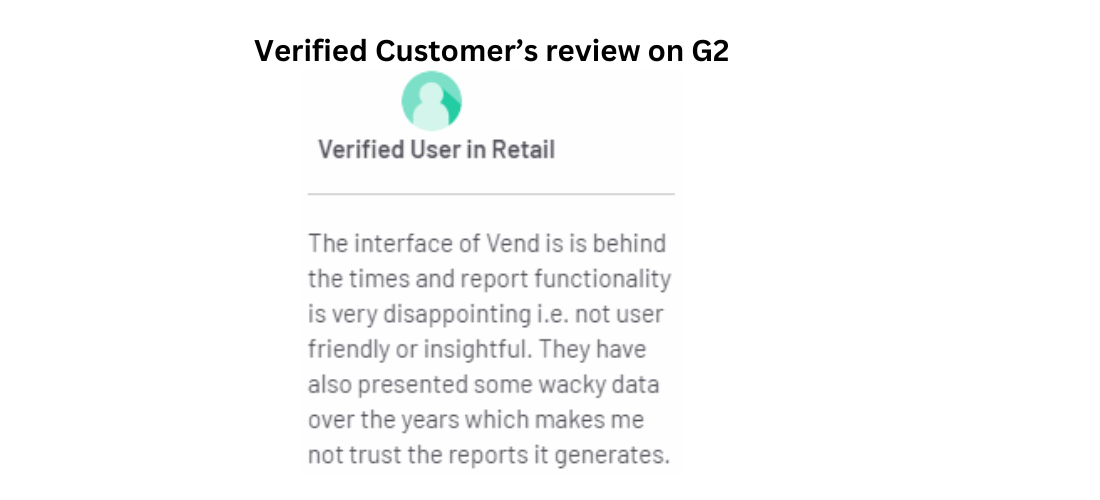
Clover, Quickbooks, and Square are good at reporting but do not offer detailed intelligent reports like daily/weekly/monthly sales reports with hourly revenue. Only WinkSell provides this level of detailed reports.
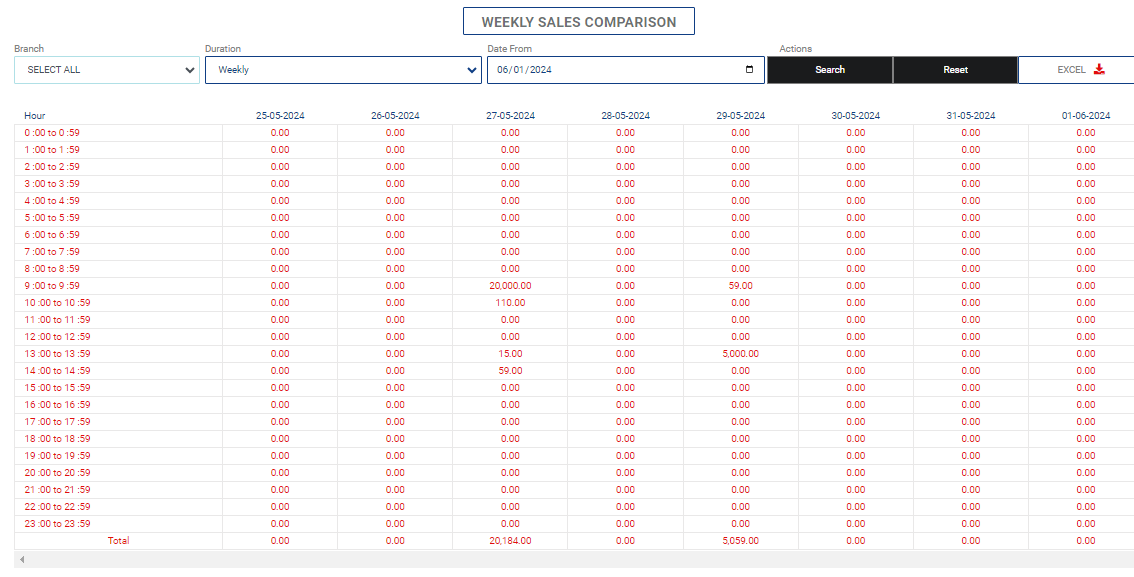
Accounting
Here are all the tasks the accounting module in a retail point of sale(POS) software should perform:
- Provide cashier interface
- Generate and manage invoice
- Should present profit and loss reports
- Should help in preparing taxes
- Track accounts payable, receivable, and miscellaneous
- Record all the expenses
- Monitor all transactions with a capital account
- Calculate and apply VAT
- Present income statement
Only WinkSell accurately performs most of the above-listed tasks. All other POS software offers accounting features as add-ons or integrates with third-party platforms. QuickBooks provides accounting as an add-on feature. Square and LightSpeed have basic accounting features but advanced accounting reports are hard to extract as they are not present in one dedicated space.
Square also lacks robust accounting reports. Clover allows the integration of third-party accounting software. This makes these POS systems more expensive except WinkSell which takes a massive lead here.
Multi-Store Scalability
A retail point of sale system must handle multi-store operations seamlessly otherwise how are you supposed to grow your business? Thus, we must choose a POS software that streamlines business scaling operations. Such online POS that takes care of our future is best for our growth.
QuickBooks offers multi-store management as a premium add-on feature making them difficult to afford for a small retail business. LightSpeed and Square provide a multi-store scaling option but it doesn’t have an inter-branch product transfer protocol. Clover provides multi-store scalability but it requires hardware equipment to be installed in the new branch.
WinkSell provides seamless multi-store scaling without any additional cost. You don’t even need to contact support to establish a new branch. Doesn’t this make WinkSell the best retail POS software for business growth? Definitely, it does.
Forecasting Capability
Forecasting in retail business is a data-based prediction of a business decision. A simple example would be how successful a similar product will be according to purchased items or customer purchase history.
It is a fabulous feature that can skyrocket your business growth. Since forecasting depends on your accurate business data, the chances of success are huge. It will boost not only your revenue but also customer satisfaction.
All retail point of sale systems generate reports according to your historical sales data. Forecasting depends on these reports. Only WinkSell generates the most intelligent reports like the complete stock trail, all the sales reports including daily or weekly sale overviews with hourly revenue, purchase reports, profit & loss, VAT, and even inter-branch transfer reports to forecast business decisions on each branch.
Other POS systems provide reports to forecast decisions but comparatively, WinkSell outranks them due to its intelligence, accuracy, and done-for-you approach.
Staff Management
Staff or employees take care of your business that is why you need to take care of them. Though POS software is not built to manage staff, the best retail POS software still helps you in this regard.
Except for WinkSell and Clover, all the other retail POS systems offer basic features as add-ons. Both provide the addition of employees and access management.
Clover also offers payroll management and tip management as an add-on to the basic package. WinkSell helps you manage user access even at the micro level. You can assign or remove user roles of different employees at different locations.
Even though Clover and WinkSell do not have complete staff management modules, they still provide features to control and manage your staff. Both get the same rating of 3.0.
Cloud-Based POS
Since the dawn of cloud infrastructures like AWS, Azure, or Google Cloud, hosting data on them has become a norm.
There are multiple reasons for this:
- It is affordable
- It is scalable
- It is secure
A cloud-based POS software makes your business operations affordable, scalable, and secure because:
- You do not have to host/store data locally saving you its hardware management cost.
- You can access and manage the POS system whenever and wherever you need it.
- You can add more stores without hesitation making business scaling easier.
- You can restore data from the backup server whenever required.
- You do not need to worry about the security of sales data since POS will ensure your POS data is always secure.
- If any issue arises, the tech support team can fix it immediately as they don’t have to visit your store.
- It is automatically and regularly updated.
Looking at the above perks, always choose a cloud-based retail point of sale system. All the POS systems are cloud-based.
Data Security and Backups
Securing retail POS data is important for any business since 24% of cyberattacks target retail businesses. To stay safe, having a backup is also necessary in case of any mishap during a cyberattack.
Unlike legacy POS systems, cloud-based systems are more prone to cyber-attacks so data security must be better than legacy/native POS systems.
All the retail POS systems we comparing are cloud-based so we should carefully evaluate which POS system is the best for data security and maintaining backups. The best POS system would have no data theft problems or backup server problems.
User Friendliness
User-friendliness means it is easy for you and your staff to handle customers, generate/manage sales, and perform other business tasks through cloud POS.
The learning curve of retail POS software must not be steep, otherwise, instead of helping you handle customers, it becomes a burden that reduces your sales. Therefore, retail POS software must be easy to set up. Its interface should be user-friendly with clear features and extracting any information like daily sales reports, must be quick and accurate.
Comparing all the mentioned retail POS softwares, LightSpeed needs to improve user experiences in synchronizing multi-branch business operations. Clover’s interface is easier but third-party integrations make it difficult for the average retail staff.
QuickBooks requires several add-ons to manage retail business operations making it hard for your staff. Square’s interface isn’t user-friendly as it is hard for beginners to extract information. Square must improve its user experience.
WinkSell’s interface is simpler to understand and easy to navigate and access. On the other hand, all other POS systems need to improve user experience making WinkSell win the user-friendliness game.
Explore WinkSell’s website, you will find all your desired features with a bird’s eye view.
Free One-to-One Training
Employees must be trained on POS software to handle customers, generate sales, and manage other assigned tasks. If a cloud POS is user-friendly training employees over a POS becomes easier.
The best POS software provides free one-to-one training to your staff. This is because it is easier for POS providers to train their employees with their POS experts instead of hiring some other experts for training. It’s a win-win for both. You save your training cost and they efficiently help you use their retail software.
From the retail point of sale systems we are comparing, only WinkSell provides free one-to-one training anytime you need it. All other retail POS systems lack this feature making WinkSell stand out. Also, WinkSell support conducts screen-sharing sessions whenever their customers need necessary support.
Instant POS Support
As a business owner, you already know when customers face unknown or complex issues, instant support becomes necessary. The instant resolution of your problem inserts loyalty into the customer’s mind. Similarly, the best retail POS software must resolve your issues instantly.
Based on reviews from G2, LightSpeed, and Square lack immediate support rather they provide hold time for customers. This disrupts your business operations.
On the other hand, QuickBooks and Clover offer help with minimal hold time.
Only WinkSell provides immediate support, if required, its customer support conducts one-to-one sessions to eradicate all issues. Thus, WinkSell takes the lead in providing instant 24/7 POS support.
POS Trial Period
If a company offers a longer trial, it shows their huge confidence in their product. They think their product is unbeatable and users will not abandon the software. Remember, the deciding factor will always be user satisfaction.
QuickBooks and Square offer a 30-day trial period. LightSpeed only provides a 14-day trial. Clover offers a 60-day trial which can change anytime(they mention it) but you need to provide bank details. WinkSell provides a 30-day free trial and generates an invoice that you can pay within the next 10 days.
However, you should know that all the retail POS systems ask for payment details first except WinkSell. It says you should use it first and then pay after evaluating it.
On the other hand in this module, Clover takes the lead.
Charges and Payment Terms
The payment terms and charges, you are going to pay for POS software matters. You are a retail business owner who works on thin margins. Committing to a huge monthly subscription with harsh payment terms for each branch could drain your profits.
Let’s discuss what constitutes payment terms:
-
Is the monthly subscription prepaid or postpaid?
Except for WinkSell POS all the other retail software is prepaid. It means first you use WinkSell for a month and then pay them. It uses a postpaid payment system. All other software takes the payment first and then lets you use their software. WinkSell relieves your burden as you only pay after using it for the whole month. WinkSell overpowers all other software here. -
How many payment methods does POS provide to my customers?
Cash, credit, insurance, split, and bank cards are the most renowned payment methods. All these payment methods are available in each POS software. However, Clover and Square additionally offer mobile wallets like Google, Apple Pay, etc. In WinkSell, you can receive payments according to your desired payment acceptance system. -
Are there any payment processing charges?
You must confirm that when a customer pays you, are there any fees that POS software charges on that payment? LightSpeed, Clover, and Square have their payment processing systems, and they charge fees relative to your business. QuickBooks allows third-party payment processing. Only WinkSell provides the option to get paid directly into your business account without charging any fees. -
Are there additional charges for customer support?
All POS software offers customer support free of cost. There are no charges whatsoever. -
Do I have to pay for setting up POS on my systems?
All POS software offers to set up their POS on your system free of cost. -
Do I have to pay for multiple one-to-one sessions in the future?
Only WinkSell offers free one-to-one sessions whenever you need them. All other retail POS systems either provide recorded tutorials, webinars, or simple customer support to set up the POS. It is a huge relief that only WinkSell provides. You can resolve issues quickly and efficiently. -
What would be the cost of special customizations in POS for my business?
First of all, only WinkSell offers special customizations to meet your requirements. The cost of these customizations will depend on your requirements but WinkSell will charge minimal cost even for the most complex tasks.
If you have further questions regarding payment terms, contact any POS vendor through customer support and clear all doubts.
Now, below are the monthly subscription charges per branch for these retail POS software;
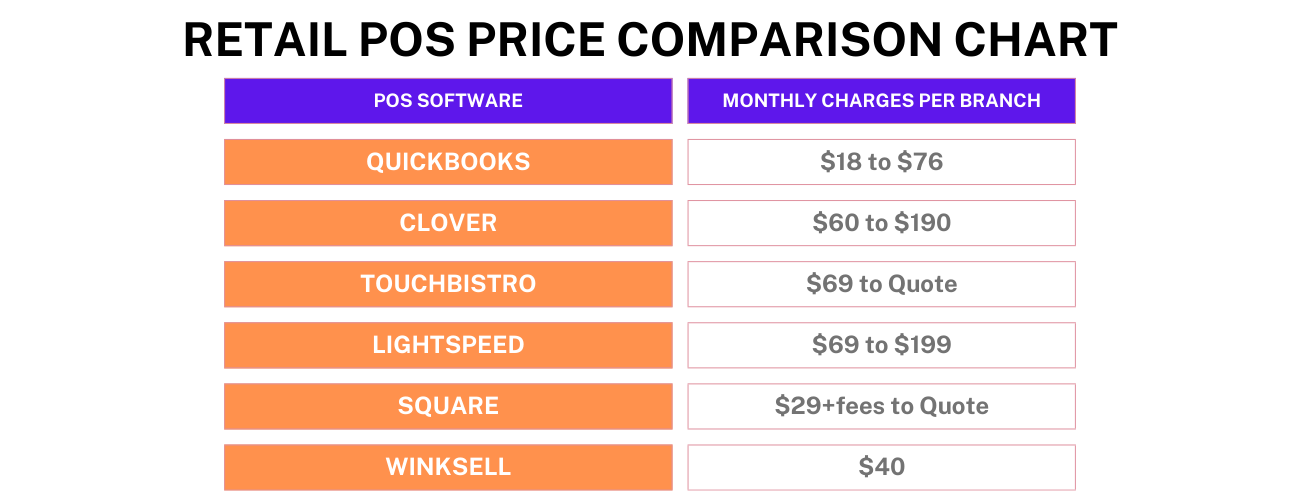
The most expensive options are LightSpeed, Clover, and QuickBooks. The affordable options are Square and WinkSell. However, Square shows some trouble due to its transaction fees which also disrupt the sale process leaving WinkSell in charge of the best retail software for business owners in matters of payment terms and charges.
Conclusion
If you are only looking for the best inventory management features, then QuickBooks is not for you. If you are looking for forecasting and no transaction fees Square isn’t right for you.
Clover is for Android users who can pay prepaid expensive monthly subscriptions. If you are looking for accurate reporting, precise forecasting, and immediate customer support LightSpeed is not the way to go.
If you are looking for POS software with basic integrations with an e-commerce store, WinkSell isn’t for you otherwise it has all the necessary features you require. Overall, WinkSell takes the lead. It only lacks e-commerce store integration that can be added to customized requirements.